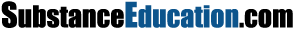Course Instructions
Please follow these easy steps once you have purchased the course(s)
It is our intention to make taking courses as easy as possible for you, the consumer. In order to do that, we have put together this written process to help walk you through completing our courses.
Step 1: On the left side of the screen you will see the title of the course along with course instructions. Review and follow the course instructions.
Step 2: All course materials are located in a box labeled, Topic 1, located directly below the instructions and are numbered in the order for you to complete.
Step 3: The first exercise to complete is a pre-quiz. This must be completed prior to entering any of the other course materials. No particular score is required on this quiz and it is merely a way to measure materials learned. Once you have reviewed the quiz and moved on to the course materials you are no longer permitted a review.
Step 4: Upon completion of the pre-quiz review, enter the course materials as listed in order (2) to (3) to (4) regardless of whether it is an audio presentation, reading, or handout/worksheet. IMPORTANT TIP: You can either use your back arrow (usually found at the top left of your screen) to return to the course materials or access the course materials on the right side of your screen (notice a box in red next to the number).
Step 5: After reviewing ALL course materials you may take the post-quiz. You are required to achieve a “passing score” which will demonstrate you have mastered the materials.
Step 6: Upon passing the post-quiz, you MUST view your certificate in order to validate the date of completion and then print your certificate of completion. (Please note the certificate will not be made available to you until you successfully pass the quiz!)
Step 7: Congratulations! You have successfully completed one of your courses. Now either click on “My Home” on the right side of the page in order to get to your purchased courses or click on (LOGOUT) in the right top corner of the page.